


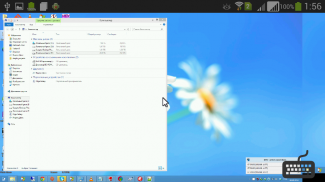



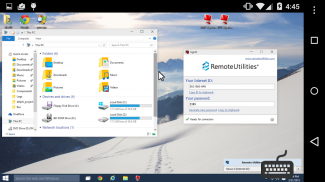
Remote Utilities

Beschreibung von Remote Utilities
WICHTIG: Bevor aus dem Mobile Viewer an einen Remote-PC angeschlossen haben, aktualisieren Sie bitte die
Host-Version 6.x.
Remote-Zugriff ist kostenlos Remote-Desktop-Software, die einfachen und sicheren Zugriff auf einen Remote-Computer zur Verfügung stellt. Das Programm ermöglicht Ihnen den Remote-Bildschirm anzuzeigen und zu bedienen Maus und Tastatur als ob Sie direkt davor sitzen.
Diese App ist eine mobile Version des Viewers. Sie können es kostenlos benutzen, um Ihre Remote-PCs von mobilen Geräten zu verbinden.
Haupteigenschaften:
- Auf der Remote-Desktop auf Ihrem mobilen Gerät Bildschirm, den Mauszeiger zu steuern und Tastenanschläge senden.
Eine Verbindung mit einem Remote-PC hinter einer Firewall oder einen Proxy -.
- Zugriff auf unbeaufsichtigte und besuchte PCs von überall.
- Schließen Sie von einer IP-Adresse oder eine einfach zu bedienende Internet-ID.
Um zu einem Remote-PC zu verbinden, installieren Sie das Host-Modul auf sie. Sie können die Host-Modul von Remote-Zugriff offiziellen Website http://www.remoteutilities.com herunterladen.
























